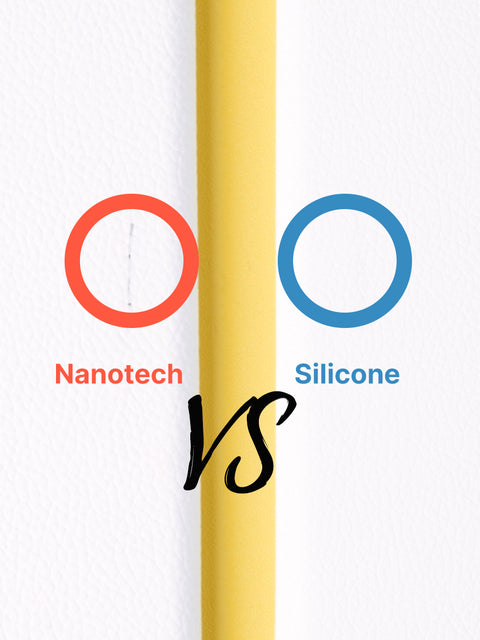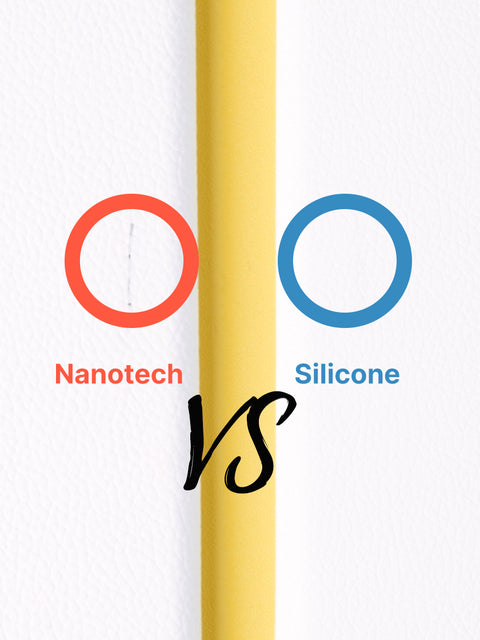Brilliant device, very sleek, compact, and functions wonderfully as a second brain. Writing on the Nomad’s unique screen protector with a ceramic nib is unparalleled, second only to actual pencil on paper. I find myself looking for reasons to write more. In fact I’ve opted to write my 1st book by hand rather than type it out in Word! Amazing piece of kit.